Serving using IPEX-LLM and FastChat#
FastChat is an open platform for training, serving, and evaluating large language model based chatbots. You can find the detailed information at their homepage.
IPEX-LLM can be easily integrated into FastChat so that user can use IPEX-LLM as a serving backend in the deployment.
Quick Start#
This quickstart guide walks you through installing and running FastChat with ipex-llm.
1. Install IPEX-LLM with FastChat#
To run on CPU, you can install ipex-llm as follows:
pip install --pre --upgrade ipex-llm[serving,all]
To add GPU support for FastChat, you may install ipex-llm as follows:
pip install --pre --upgrade ipex-llm[xpu,serving] --extra-index-url https://pytorch-extension.intel.com/release-whl/stable/xpu/us/
2. Start the service#
Launch controller#
You need first run the fastchat controller
python3 -m fastchat.serve.controller
If the controller run successfully, you can see the output like this:
Uvicorn running on http://localhost:21001
Launch model worker(s) and load models#
Using IPEX-LLM in FastChat does not impose any new limitations on model usage. Therefore, all Hugging Face Transformer models can be utilized in FastChat.
IPEX-LLM worker#
To integrate IPEX-LLM with FastChat efficiently, we have provided a new model_worker implementation named ipex_llm_worker.py.
# On CPU
# Available low_bit format including sym_int4, sym_int8, bf16 etc.
python3 -m ipex_llm.serving.fastchat.ipex_llm_worker --model-path REPO_ID_OR_YOUR_MODEL_PATH --low-bit "sym_int4" --trust-remote-code --device "cpu"
# On GPU
# Available low_bit format including sym_int4, sym_int8, fp16 etc.
source /opt/intel/oneapi/setvars.sh
export USE_XETLA=OFF
export SYCL_PI_LEVEL_ZERO_USE_IMMEDIATE_COMMANDLISTS=1
python3 -m ipex_llm.serving.fastchat.ipex_llm_worker --model-path REPO_ID_OR_YOUR_MODEL_PATH --low-bit "sym_int4" --trust-remote-code --device "xpu"
For self-speculative decoding example:#
You can use IPEX-LLM to run self-speculative decoding example. Refer to here for more details on intel MAX GPUs. Refer to here for more details on intel CPUs.
# Available low_bit format only including bf16 on CPU.
source ipex-llm-init -t
python3 -m ipex_llm.serving.fastchat.ipex_llm_worker --model-path lmsys/vicuna-7b-v1.5 --low-bit "bf16" --trust-remote-code --device "cpu" --speculative
# Available low_bit format only including fp16 on GPU.
source /opt/intel/oneapi/setvars.sh
export ENABLE_SDP_FUSION=1
export SYCL_CACHE_PERSISTENT=1
export SYCL_PI_LEVEL_ZERO_USE_IMMEDIATE_COMMANDLISTS=1
python3 -m ipex_llm.serving.fastchat.ipex_llm_worker --model-path lmsys/vicuna-7b-v1.5 --low-bit "fp16" --trust-remote-code --device "xpu" --speculative
You can get output like this:
2024-04-12 18:18:09 | INFO | ipex_llm.transformers.utils | Converting the current model to sym_int4 format......
2024-04-12 18:18:11 | INFO | model_worker | Register to controller
2024-04-12 18:18:11 | ERROR | stderr | INFO: Started server process [126133]
2024-04-12 18:18:11 | ERROR | stderr | INFO: Waiting for application startup.
2024-04-12 18:18:11 | ERROR | stderr | INFO: Application startup complete.
2024-04-12 18:18:11 | ERROR | stderr | INFO: Uvicorn running on http://localhost:21002
For a full list of accepted arguments, you can refer to the main method of the ipex_llm_worker.py
IPEX-LLM vLLM worker#
We also provide the vllm_worker which uses the vLLM engine for better hardware utilization.
To run using the vLLM_worker, we don’t need to change model name, just simply uses the following command:
# On CPU
python3 -m ipex_llm.serving.fastchat.vllm_worker --model-path REPO_ID_OR_YOUR_MODEL_PATH --device cpu
# On GPU
source /opt/intel/oneapi/setvars.sh
export USE_XETLA=OFF
export SYCL_PI_LEVEL_ZERO_USE_IMMEDIATE_COMMANDLISTS=1
python3 -m ipex_llm.serving.fastchat.vllm_worker --model-path REPO_ID_OR_YOUR_MODEL_PATH --device xpu
Launch Gradio web server#
When you have started the controller and the worker, you can start web server as follows:
python3 -m fastchat.serve.gradio_web_server
This is the user interface that users will interact with.
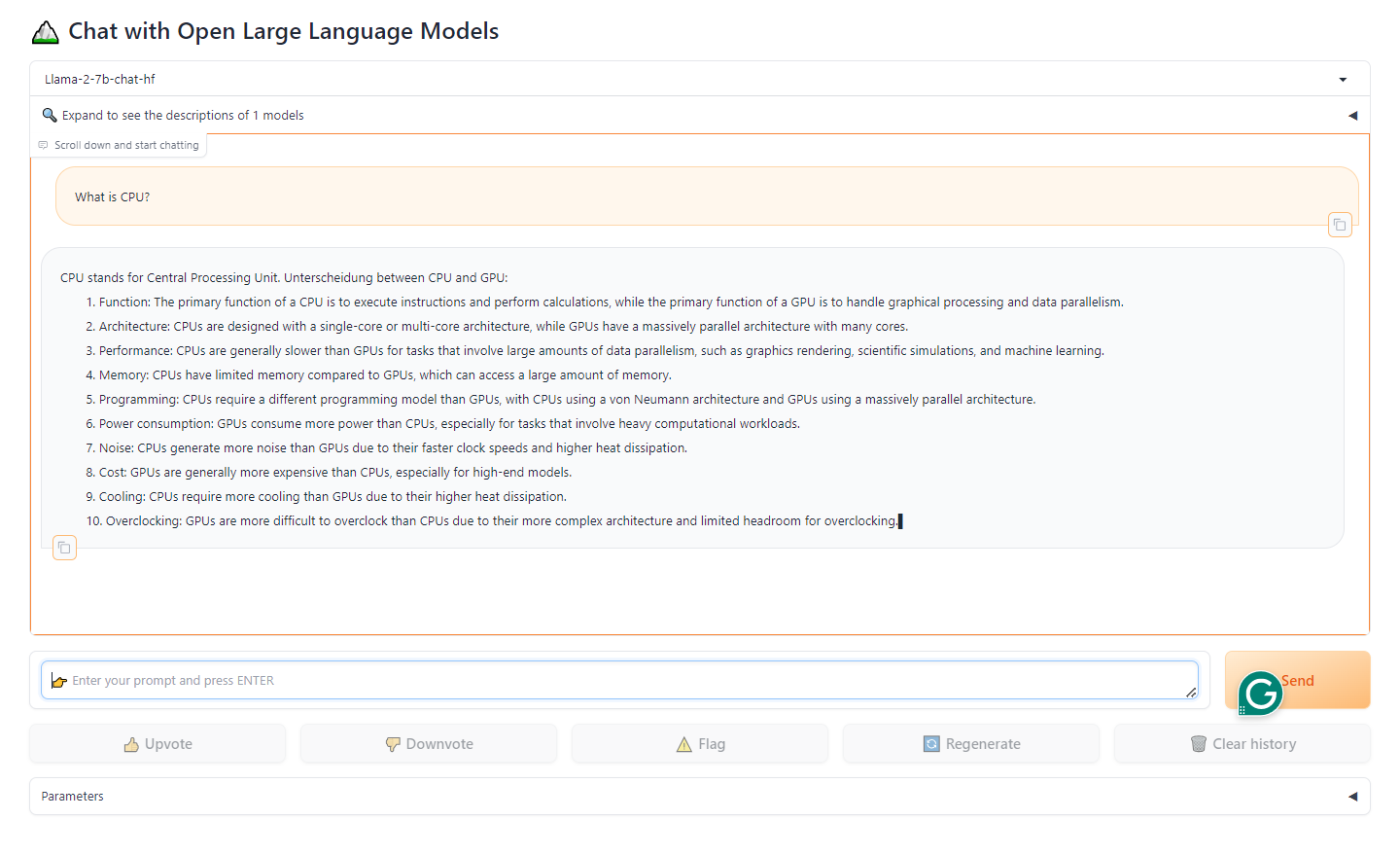
By following these steps, you will be able to serve your models using the web UI with IPEX-LLM as the backend. You can open your browser and chat with a model now.
Launch RESTful API server#
To start an OpenAI API server that provides compatible APIs using IPEX-LLM backend, you can launch the openai_api_server and follow this doc to use it.
When you have started the controller and the worker, you can start RESTful API server as follows:
python3 -m fastchat.serve.openai_api_server --host localhost --port 8000
You can use curl for observing the output of the api
You can format the output using jq
List Models#
curl http://localhost:8000/v1/models | jq
Example output
{
"object": "list",
"data": [
{
"id": "Llama-2-7b-chat-hf",
"object": "model",
"created": 1712919071,
"owned_by": "fastchat",
"root": "Llama-2-7b-chat-hf",
"parent": null,
"permission": [
{
"id": "modelperm-XpFyEE7Sewx4XYbEcdbCVz",
"object": "model_permission",
"created": 1712919071,
"allow_create_engine": false,
"allow_sampling": true,
"allow_logprobs": true,
"allow_search_indices": true,
"allow_view": true,
"allow_fine_tuning": false,
"organization": "*",
"group": null,
"is_blocking": false
}
]
}
]
}
Chat Completions#
curl http://localhost:8000/v1/chat/completions \
-H "Content-Type: application/json" \
-d '{
"model": "Llama-2-7b-chat-hf",
"messages": [{"role": "user", "content": "Hello! What is your name?"}]
}' | jq
Example output
{
"id": "chatcmpl-jJ9vKSGkcDMTxKfLxK7q2x",
"object": "chat.completion",
"created": 1712919092,
"model": "Llama-2-7b-chat-hf",
"choices": [
{
"index": 0,
"message": {
"role": "assistant",
"content": " Hello! My name is LLaMA, I'm a large language model trained by a team of researcher at Meta AI. Unterscheidung. 😊"
},
"finish_reason": "stop"
}
],
"usage": {
"prompt_tokens": 15,
"total_tokens": 53,
"completion_tokens": 38
}
}
Text Completions#
curl http://localhost:8000/v1/completions \
-H "Content-Type: application/json" \
-d '{
"model": "Llama-2-7b-chat-hf",
"prompt": "Once upon a time",
"max_tokens": 41,
"temperature": 0.5
}' | jq
Example Output:
{
"id": "cmpl-PsAkpTWMmBLzWCTtM4r97Y",
"object": "text_completion",
"created": 1712919307,
"model": "Llama-2-7b-chat-hf",
"choices": [
{
"index": 0,
"text": ", in a far-off land, there was a magical kingdom called \"Happily Ever Laughter.\" It was a place where laughter was the key to happiness, and everyone who ",
"logprobs": null,
"finish_reason": "length"
}
],
"usage": {
"prompt_tokens": 5,
"total_tokens": 45,
"completion_tokens": 40
}
}